

| Without bundle adjustment | With bundle adjustment |
 |
 |
| 0.4 |
0.6 |
 |
 |
| 0.4 |
0.6 |
 |
 |
| Image 1 |
Image 21 |
Image 31 |
 |
 |
 |

| Without bundle adjustment | With bundle adjustment |
 |
 |
| Middle row |
Middle and bottom row |
Bottom. middle and top row |
 |
 |
 |

| Middle row |
Middle and
bottom row |
 |
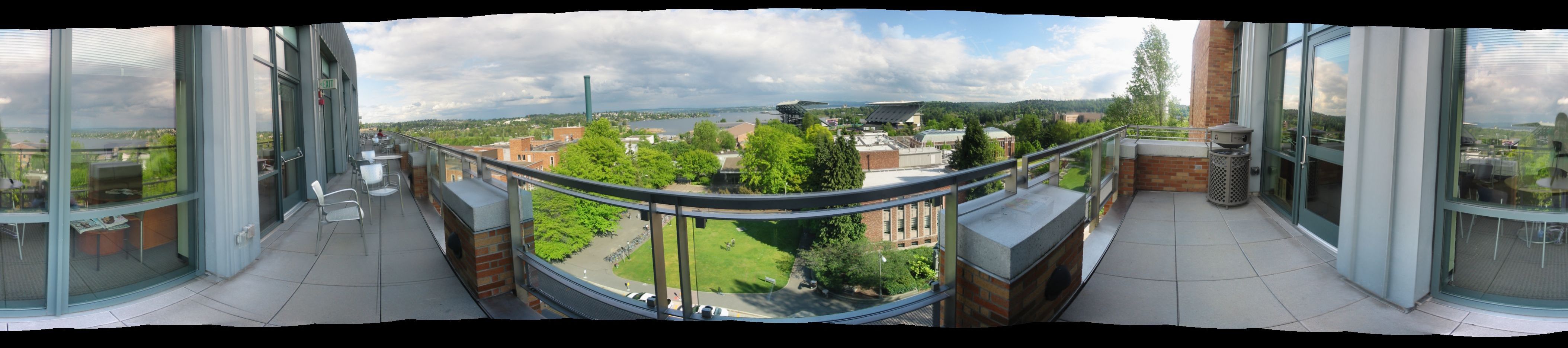 |

| Without bundle adjustment | With bundle adjustment |
 |
 |